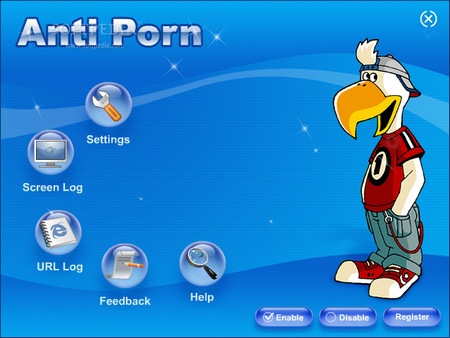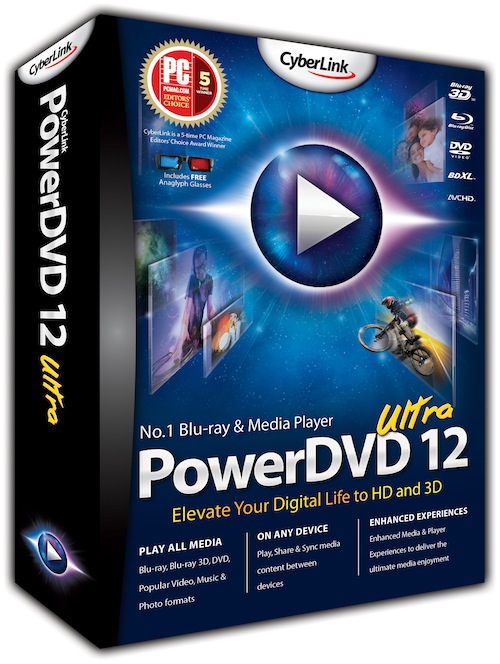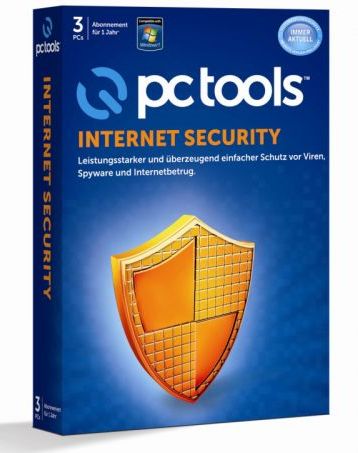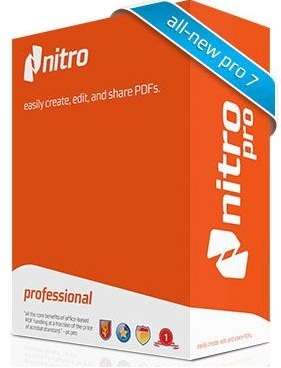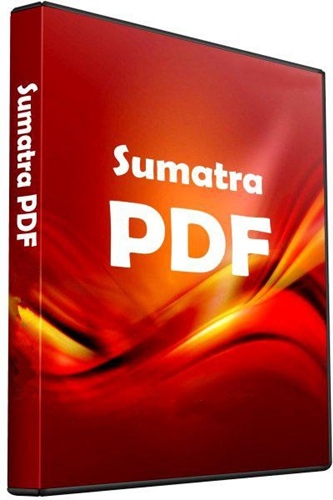Saturday, May 5, 2012
 Meningkatkan Pengunjung Blog - berikut Cara Meningkatkan Visitor Pengunjung Blog dengan cepat atau Cara ampuh Meningkatkan Pengunjung Blog sekarang mari kita bicarakan beberapa tips meningkatkan Visitor pengunjung blog yang pernah saya lakukan dalam menjaring pengunjung blogonol. Maaf, saya tidak menganggap kalau blogonol adalah blog sukses dan mendapat ratusan pengunjung perharinya, namun apa yang saya terangkan sangat masuk akal dan kerjanya juga gak terlalu berat, serta hasilnya lumayan memuaskan. Simak penjelasan di bawah ini.
Meningkatkan Pengunjung Blog - berikut Cara Meningkatkan Visitor Pengunjung Blog dengan cepat atau Cara ampuh Meningkatkan Pengunjung Blog sekarang mari kita bicarakan beberapa tips meningkatkan Visitor pengunjung blog yang pernah saya lakukan dalam menjaring pengunjung blogonol. Maaf, saya tidak menganggap kalau blogonol adalah blog sukses dan mendapat ratusan pengunjung perharinya, namun apa yang saya terangkan sangat masuk akal dan kerjanya juga gak terlalu berat, serta hasilnya lumayan memuaskan. Simak penjelasan di bawah ini.1. Usaha pertama untuk meningkatkan pengunjung adalah dengan memperbaiki atau sering update artikel. Bila anda tidak update artikel sesuai kebutuhan pengunjung, maka blog anda akan ditinggalkan pengunjung. Hal ini sangat masuk akal, karena pengunjung akan mencari apa yang dia perlukan pada sebuah blog. Masing-masing jenis konten tidak ada kriteria terbaik namun mempunyai pengunjung tersendiri yang perlu akan informasi. Perbaiki juga gaya bahasa, karena ini berhubungan dengan kejelasan tulisan atau penyampaian maksud. Ulas singkat dan jangan bertele-tele, karena bisa membuat pengunjung bosan menyimaknya. Sadarilah kalau salah satu indeksi dari boot mesin pencari adalah sebarapa baik dan seringnya anda update blog melalui artikel. Masalah lanjut berkenaan dengan artikel, Insya Allah akan dibahas pada lain kesempatan.
2. Usaha selanjutnya adalah dengan menggunakan bookmark sosial atau situs media sosial. Hal ini sampai sekarang masih saya lakukan dan hasilnya lumayan memuaskan. Saya rasa dengan memanfaatkan sharing artikel pada beberapa situs sosial seperti, facebook, twitter, google + dan lain sebagainya, akan sangat membantu orang mengetahui apa yang anda tulis. Selanjutnya tinggal menunggu siapa yang tertarik dengar artikel tersebut. Usaha ini harus sabar dan yakinlah kalau ini tidak membutuhkan banyak waktu dan biaya...alias gratis. Penggunaan sumber daya ini dapat berhasil dan dapat membantu sebuah website mendapatkan lalu lintas langsung dari situs-situs sosial tersebut. Intinya biasakan share ke beberapa situs sosial setelah anda membuat artikel, karena dengan begitu banyak orang yang akan tahu apa yang anda tulis. Asik bukan? gratis lagi bro. Untuk widget social share silahkan anda cari di blog ini. Saya tulis dalam beberapa artikel dan silahkan pilih sesuai keinginan dan kebutuhan anda.
3. Biasakan juga blog walking kebeberapa blog dan tinggalkan komentar yang berbobot, bukan sekedar "say hallo", atau memberi komentar "info yang bagus", lalu meminta admin blog tersebut mau berkunjung balik ke blog anda. Lebih gila lagi ada juga blog walker yang mengharap agar admin menjadi pengikut blognya. Coba bayangkan bila anda mendapat kunjungan seperti itu, dan hanya meninggalkan pesan di buku tamu...mungkin ketertarikan anda berkunjung balik juga akan surut. Iya gak? Itulah namanya etika dalam blogging yang kadang tidak diperhatikan kawan-kawan blogger. Jadi mulai sekarang biasakan memberi komentar yang berbobot dan mungkin mengandung sedikit pertanyaan agar admin blog yang anda kunjungi tergerak untuk berkunjung ke blog anda. Silahkan baca menjadi blog walker yang berhasil dan blogwalker pekerja keras atau blogwalker cerdas. Sadari juga blog walking ini untuk menghindarkan agar tidak menjadi blogger pingitan, yang tidak pernah mau berkunjung ke blog lain. Jangan sampai juga dianggap blogger seperti katak dalam tempurung. Bisa repot juga kan akhirnya.
4. Gunakan beberapa tools pembantu untuk penyebaran artikel anda seperti ping service atau google news suggest. Ini juga sangat membantu dan sekali lagi layanan ini gratis alias tidak berbayar. Ada yang gratisan dan bermanfaat kok dibiarkan. Gunakan aja sebaik mungkin, karena ini juga hasilnya sangat mambantu dalam mempromosikan artikel atau blog anda dalam beberapa mesin pencari. Ini bro alamat tools yang perlu anda gunakan setelah anda memposting artikel. Mengenai caranya silahkan tanya pada kawan anda, atau anda tanyakan dengan menayangkan komentar pada artikel ini. Pingler, Ping-o-matic, blog pingtool, google news sugges. Dan tambahan satu lagi untuk ping blog bisa di ke http://googleping.com/
Jika dalam penjelasan di atas ada yang sobat kurang mengerti, silahkan tulis di kolom komentar. Semoga postingan saya tentang Cara Meningkatkan Pengunjung Blog dapat bermanfaat terima kasih,
sumber